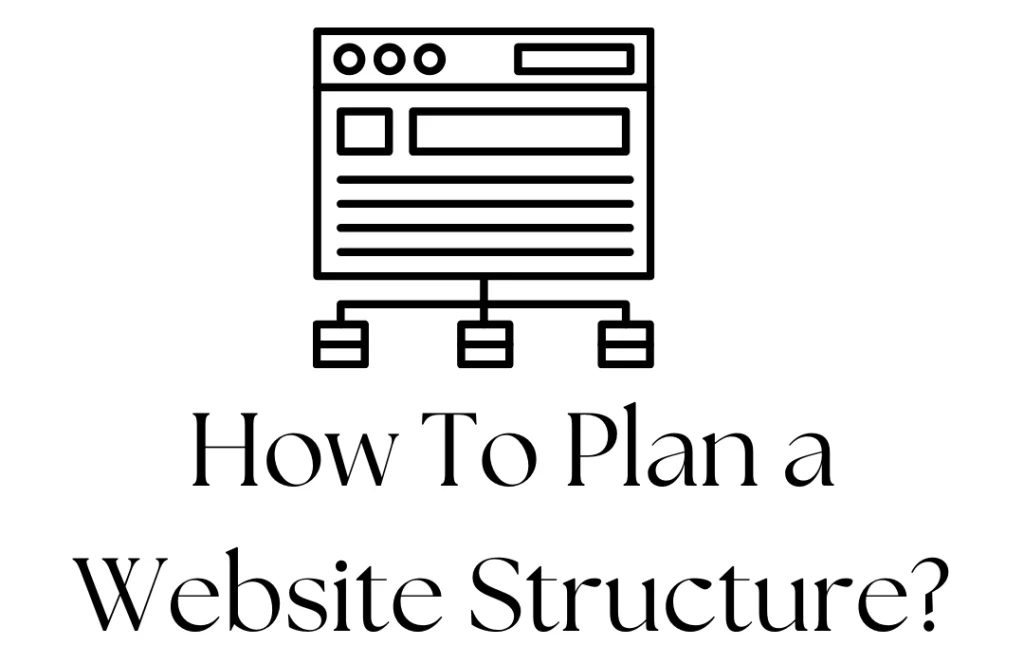Website structure is the foundation of your site. It defines how pages connect, how users move, and how search engines crawl.
If structure fails, traffic drops, users bounce, and your SEO suffers.
Let’s be blunt: poor structure kills websites. Clean structure builds strong SEO. Whether you’re starting from scratch or revamping a mess, you need to get this right.
So how do you plan a website structure that works for users and search engines?
Let’s break that down.
What is Website Structure?
Website structure refers to how pages on a site are organized and linked. Think of it like a city map, each street (page) leads to another, and everything connects logically.
If users or search engines get lost, your site loses.
Good structure supports:
- Easy navigation
- Logical page hierarchy
- Internal linking
- SEO visibility
- Fast user flow
Bad structure causes:
- Confusion
- High bounce rates
- SEO penalties
In short, website structure guides both people and bots through your content.
Why Does Website Structure Matters?
Website structure isn’t a side job. It’s the blueprint for how your site works. Structure tells users where to go and shows search engines what matters.
Get it wrong, and users leave fast. Rankings drop. Sales vanish. Get it right, and your site runs smooth, ranks better, and pulls in traffic that stays.
Website structure affects everything: visibility, speed, clarity, even trust. Want more conversions?
Make things easy to find. Want better rankings? Make bots crawl your site efficiently. Structure sets the stage for both.
Many new site owners ask: How should website be structured? It’s not about guessing. It’s about planning with SEO, UX, and marketing in mind.
A smart SEO website structure helps:
- Boost page rankings by improving crawlability.
- Reduce bounce rate with logical flow.
- Build trust through clarity and clean design.
- Align your digital marketing with how users think.
- Strengthen your SEO strategy by linking related pages properly.
Structure impacts user experience, content hierarchy, and page indexing. It touches both design and performance.
So, before writing another line of content, map your site. Think structure first.
Planning Your Website Structure Step-by-Step
Planning a solid website structure keeps visitors engaged and helps search engines crawl your pages properly. It starts with clear goals and ends with a smart navigation system. Here’s how to plan a website structure from scratch.
Step 1: Define Website Goals and Target Audience
Everything begins with purpose. What should your site do, generate leads, sell products, offer information, or showcase work?
Your website goals shape how pages are grouped and how content flows.
Define your target audience using:
- Audience personas: Build 2–3 user profiles representing your ideal visitors.
- Customer feedback: Learn what people want before they arrive.
- Analytics: Use tools like Google Analytics or Hotjar to spot behavior patterns.
Knowing who’s visiting helps build a structure users can follow without confusion. Your design should mirror user pathways aligned with target audience intent.
Step 2: Conduct Keyword & Content Research
Before naming any page, do keyword research.
Find terms that reflect both your offerings and what users type into search engines. Use those to map your structure around intent.
Use tools like Ahrefs, SEMrush, or Ubersuggest to spot:
- Search intent behind top queries.
- Content gaps where competitors lack depth.
- Long-tail keywords for lower competition.
Match each cluster of related keywords to a specific page idea. These will become landing pages or blog posts, depending on content volume.
Step 3: Build a Visual Sitemap or Website Structure Diagram
Before designing, sketch your website structure diagram using tools like Gloomaps, Figma, or Octopus.do. This acts as a blueprint.
A visual sitemap shows:
- Parent pages
- Child pages
- User flows
- Navigation entry points
Export to XML for sitemap and robots.txt planning later. That ensures search bots understand the map you created.
Step 4: Categorize Pages Based on Hierarchy
Now shape content hierarchy. Use clear categorization based on:
- Products/services
- Topics/themes
- User actions (learn, buy, sign up)
Make your home page lead into main categories.
Break each category into landing pages, then link supporting content under them. Keep important content no more than three clicks deep.
Add navigation menus that mirror this hierarchy. Be consistent across every page.
Step 5: Design Primary and Secondary Navigation
Structure your navigation like a roadmap.
A solid primary navigation should show your most essential paths, usually services, blog, about, and contact.
Add secondary navigation for less critical or support-based pages,privacy policy, FAQs, terms, or login.
Use breadcrumb navigation to show the path back from any subpage. This helps both users and search engines understand content relationships.
Good user pathways reduce bounce rates and guide action.
Navigation structure checklist:
- Use short, clear labels.
- Limit top-level items to 6–7 max.
- Link internally between related content.
- Make menus mobile-friendly.
Each of these steps supports SEO structure for website success.
You’re building not just for looks, but also for search engine optimization, usability, and user engagement.
SEO-Friendly Website Structure Tips
Smart structure builds visibility. SEO success starts with how pages connect, how they load, and how they speak to both users and bots.
This section breaks down tactics to build the best website structure for organic growth and top performance.
Optimize Internal Linking and URL Structure
Internal linking shapes the way search engines understand content. It also drives users deeper into your site.
What to focus on:
- Anchor text should be natural, keyword-rich, and relevant.
- URL structure must stay clean. Use hyphens, lowercase, and avoid parameters unless needed.
- Group URLs under logical domain structure (e.g., example.com/services/seo/).
- Use unique and concise page titles for each URL. No duplicates. No vagueness.
Smart links keep users moving and boost engagement. Pages buried too deep rarely get indexed properly.
Use Schema Markup and Metadata for Clarity
Structured data adds context to your content. It helps search engines classify and display rich results.
What to implement:
- Add schema markup using schema.org vocabulary. Apply it to articles, local business info, product pages, FAQs, etc.
- Optimize metadata with clear titles, meta descriptions, and social tags.
- Use JSON-LD format when possible, it’s cleaner and preferred by Google.
Correct markup helps your site qualify for rich snippets, increasing visibility without extra content.
Mobile-Friendly and Speed-Optimized Design
Slow pages and poor layout lose traffic. Google uses core web vitals and mobile-first indexing to rank pages.
What to fix:
- Compress assets to improve page speed.
- Apply responsive design principles for all screen sizes.
- Prioritize mobile optimization, load content above the fold first.
- Run regular checks using PageSpeed Insights or GTmetrix.
Small lags harm conversions. Slow-loading mobile pages increase bounce rates and cost search positions.
Designing with User Experience in Mind
Building a solid website structure means nothing without strong user experience (UX). Every interaction on your site should feel natural, fast, and helpful.
This section shows how usability, visual design, and accessibility come together to drive user engagement, improve conversion rates, and support SEO strategy.
Clear Navigation and Content Flow
Bad navigation confuses. Good navigation guides. Visitors should land on any page and know what to click next.
Here’s what works:
- Build intuitive navigation menus that align with your user journey.
- Use a consistent design layout across all pages.
- Keep content above the fold scannable and task-focused.
- Support skimming with bullet points, spacing, and headlines.
- Include breadcrumbs to show context and reduce friction.
Good structure removes thinking. Each element guides attention toward the next action.
CTA Placement and Engagement Boosters
A call to action without timing and placement becomes background noise. Your CTAs should push without being pushy.
What to do:
- Place call-to-action buttons near product info or key sections.
- Use visual cues like contrast and spacing to make them stand out.
- Add secondary CTAs for softer conversions (e.g., newsletter or guide).
- Test different positions using heatmaps and scroll tracking.
- Match CTA copy with content delivery goals.
Even micro-interactions like sliders, hover effects, and sticky buttons affect overall site functionality and behavior.
This UX section aligns structure with real human decisions. Not every visitor reads. Most skim. Structure must predict behavior, not control it.
Content Strategy and Website Structure
Every high-performing website needs a structure aligned with content. Without strategy, content becomes scattered. Without structure, content gets buried.
These two must evolve together to drive results in digital marketing, fuel traffic, and convert visitors.
This section shows how content strategy, internal linking, and content optimization power a scalable structure.
Plan Page Types and Templates
Structure begins with choosing what content you’ll publish, and how you’ll display it.
From landing pages to blog archives to evergreen guides, every page needs a role.
Key elements:
- Define content hierarchy early (homepage → category → topic → article).
- Create reusable page layout templates for speed and consistency.
- Assign a purpose to each type (sales, awareness, lead gen, support).
- Connect pages using internal linking based on intent, not convenience.
- Avoid orphan pages by planning link paths.
Each page type fits into the site’s overall blueprint. Grouping content helps search engines understand relevance.
Using Tools to Plan and Test Your Structure
Creating a layout isn’t enough, you need proof it works. That’s where smart tools come in. From website planning to performance metrics, every click tells a story.
This section shows how to build with precision and refine through user data.
Wireframe and Sitemap Tools to Use
Start with layout before writing a line of code. Visual planning tools give clarity. They help organize ideas and spot weak spots before launch.
Use these to map structure and flow.
Popular wireframe tools:
- Figma – collaborative wireframes and prototypes.
- GlooMaps – simple, shareable sitemaps.
- Whimsical – drag-and-drop UI for website planning.
- Lucidchart – flexible diagrams and site structure maps.
- FlowMapp – designed for UX mapping.
These tools give your team a visual prototype to test before development. You’ll save time, spot layout issues, and build smarter.
Analyze User Feedback and Navigation Flow
Testing doesn’t stop at design. Real users show what works.
Use heatmaps and tracking to learn how visitors move across pages.
Key insights to gather:
- User feedback – gather comments through polls or feedback widgets.
- Heatmaps – use Hotjar or Microsoft Clarity to visualize clicks and scrolls.
- A/B testing – compare layouts and navigation flow.
- User satisfaction – ask visitors if they found what they needed.
Match these with analytics tools to track performance metrics like bounce rate, time on page, and click paths. Watch where users drop off or hesitate.
Fix those pain points to improve flow.
Common Mistakes to Avoid in Website Structure
Planning a structure is like building a house.
Miss the basics, and the whole thing wobbles. These are the biggest website structure mistakes that ruin UX and drag down SEO.
Ignoring User Pathways
Skipping user journey mapping leads to confused clicks and high bounce rates. Users give up when they can’t find what they want in seconds.
Avoid:
- Random page layout
- Overcrowded menus
- Hidden CTAs
Fix:
- Plan clean user pathways from homepage to action.
- Prioritize key journeys in design flow.
Overcomplicating Navigation
Complex menus frustrate users. Too many items kill clarity and hurt rankings.
Google struggles to crawl scattered architecture.
Avoid:
- Mega-menus for small sites.
- Duplicate links across pages.
- Deep nesting without breadcrumbs.
Fix:
- Keep menus lean.
- Use breadcrumb navigation.
- Group by content hierarchy.
Forgetting SEO Structure Fundamentals
Ignoring technical basics leads to missed opportunities. Structure shapes rankings.
Avoid:
- No internal linking.
- Inconsistent URL structure.
- Weak page titles or headings.
Fix:
- Use keyword-rich slugs.
- Plan anchor text with intent.
- Maintain logical depth.
Skipping Mobile Optimization
Users bounce fast on slow or broken mobile layouts. Mobile-first indexing punishes sloppy mobile performance.
Avoid:
- Fonts too small
- Buttons too close
- Slow page speed
Fix:
- Test with Core Web Vitals.
- Optimize spacing, layout, loading time.
Final Thoughts: Structure Isn’t Optional – It’s Strategy
Without structure, even the best content falls flat.
A cluttered layout frustrates users, slows load time, and confuses search engines.
A good website structure connects your design, SEO strategy, and branding into a clear, consistent experience.
It directs users, organizes information, and creates the foundation that supports everything else, rankings, conversions, updates, speed.
If you’re serious about long-term visibility, you need to plan how you structure a website layout with SEO in mind.
Every block matters, URLs, menus, internal linking, and page depth. Done right, your SEO structure for website becomes an asset, not a guess.
Want a Stronger SEO Website Structure?
Let SEOwithBipin build the framework your site needs to rank and convert. I combine technical SEO service, user-first design, and data-driven content strategy to make sure your structure works for both people and search engines.
Ready to improve website ranking with the right foundation?
Let’s set it up.
FAQs – Website Structure Explained
What Is a Website Structure and Why Does It Matter?
Website structure is the way your pages are organized and connected. Think of it like a map for both users and search engines. A strong layout helps visitors navigate with ease and allows search bots to crawl your site without missing pages.
A clean structure of a website improves user experience, lowers bounce rate, and supports SEO goals. Whether you’re running a small blog or an eCommerce store, the way you group, label, and link pages affects visibility and rankings.
How Should Website Be Structured for SEO?
To build an SEO structure for website that performs:
Group pages by topic using a content hierarchy.
Use clean URL structure and logical navigation menus.
Add internal linking between related pages.
Place important content closer to the homepage.
Use schema markup to help search engines understand your content.
All of this forms the base of a seo friendly website structure that works for both Google and visitors.
What Tools Can Help Create a Website Structure Diagram?
Creating a website structure diagram helps visualize your layout before building.
Use tools like:
GlooMaps for quick sitemaps.
Figma or Adobe XD for wireframes.
Slickplan or FlowMapp for full site planning.
Google Sheets to draft page lists and categorize.
Pair these with a solid content inventory and site mapping strategy to avoid disorganization later.
How Do I Plan Sitemap and Robots.txt Properly?
Your sitemap lists the main pages you want search engines to index. Submit it through Google Search Console.
Your robots.txt file tells bots what not to crawl. For example, you might block admin or login pages.
Good practice:
Always keep sitemap up to date.
Use clean page URLs.
Avoid disallowing key content.
Link to your sitemap in your robots.txt file.
Both help boost crawl efficiency and protect sensitive content.
Can Poor Structure Affect Search Engine Ranking?
Yes. A bad structure can:
Confuse visitors, causing high bounce rate.
Break crawl paths for bots.
Lower page optimization value due to duplicate or orphaned pages.
Miss content gaps or keyword targets.
All this leads to reduced visibility and lost traffic.
Fixing the structure of your website often improves performance faster than adding new content.