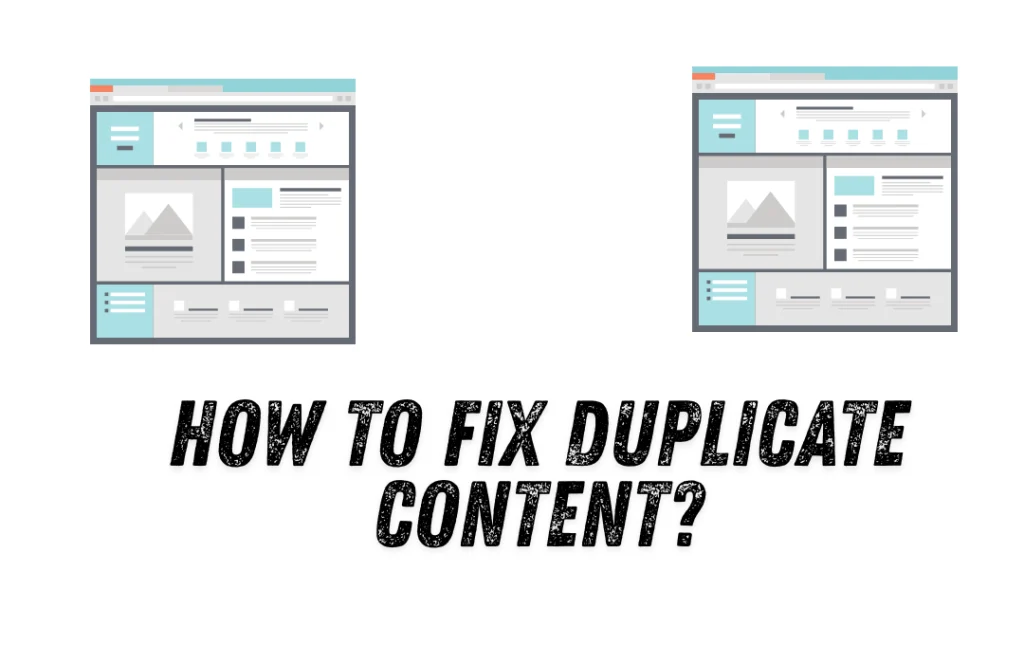Duplicate content happens when two or more web pages have similar or identical text. Search engines like Google prefer showing one version.
When their bots crawl pages with repeated phrases, the system struggles to decide which one to rank. That’s where problems begin.
Most of the time, duplicate content is unintentional. You publish product descriptions across multiple URLs. Or you copy a blog to another site. Or someone else steals your content. In each case, the result is the same: search engines hesitate. Your SEO takes a hit.
Search engines rely on content originality to provide quality results. If your pages feel copied, watered down, or repetitive, their algorithm filters them out. You lose visibility. Your rankings drop.
Types of Duplicate Content You’ll Encounter
Duplicate content shows up in different forms. Understanding where it hides helps you fix problems faster.
Internal duplication happens inside your own site.
You might have two URLs for the same blog, or filtered category pages that generate near-identical text. Even minor formatting differences like “/page/1” or “?sort=new” create extra copies.
External duplication comes from other domains.
Scrapers grab your blog posts. Syndicated content goes live across multiple platforms. Sometimes, even your own guest posts reused elsewhere count against you.
Content scrapers copy your material without consent.
These spammy sites steal full articles and publish them as theirs. Google may struggle to decide which came first. That hurts your page authority.
Syndicated content repeats across platforms, often with your permission.
News agencies and eCommerce listings do this a lot. While not always harmful, it dilutes originality signals if not handled with canonical tags.
User-generated content includes reviews, forum posts, or copied product descriptions submitted by users.
This adds risk if multiple users repeat the same phrases across many pages.
Cross-domain duplicate content involves repetition across different websites you own or control.
Without canonical URLs or structured guidance, search engines count them as separate pages fighting for the same keyword.
Thin content barely offers new value.
Even if technically unique, pages with a few lines repeated across templates still trigger duplicate content flags.
How Search Engines Interpret Duplicate Pages
Search engines rely on crawl logic and algorithms to decide what ranks. Duplicate content makes this harder.
When Google or other major search engines crawl your site, they don’t index everything they find.
If multiple pages look too similar, their bots group them together and choose one “canonical” version to index. The others get ignored.
This affects your site crawl budget. Each duplicate page takes time away from new pages you want indexed. If too many look alike, your best content might never make it into search results.
Search engines treat duplication as a technical SEO mistake. It’s not always a penalty. But it does block your pages from ranking.
Ranking algorithms weigh originality, authority, and user intent. Duplicate versions confuse those signals.
When search algorithm updates roll out, your content quality matters even more. If your site looks copied or auto-generated, expect traffic drops.
Search engines like Google don’t just check word-for-word matches. They now use semantic search models that detect meaning overlaps.
Rewriting content slightly isn’t enough anymore.
Your job? Fix duplication so your pages look unique, complete, and worthy of crawling.
Why Does Duplicate Content Matter for SEO?
Duplicate content creates more harm than most site owners realize. It chips away at your authority, clogs up your indexing, and kills search visibility.
Search engines like Google aim to deliver unique, helpful pages to users. When your site repeats itself, it signals low content quality, forcing algorithms to choose between your pages or worse, favor a competitor.
Search engine optimization relies on original, structured information. If your site echoes itself or others, you lose trust, relevance, and traffic.
Google may not hand you a penalty right away, but it will quietly bury your pages.
You don’t want to fight for ranking spots against yourself. That’s what duplicate content does. It splits your page ranking, hurts your backlink profile, and confuses search engine optimization signals.
How Duplicate Content Impacts Rankings
Search engines use content uniqueness as a ranking factor. Repetitive pages send mixed signals.
When multiple URLs share the same material, Google struggles to figure out which one should rank. That leads to none of them performing well.
Duplicate pages also mess with domain authority.
Authority builds through link building, but if backlinks point to several versions of the same content, no single page gets full credit. Your website authority stays flat even if you gain solid links.
SERP performance drops too. Your site competes against itself, leading to lower impressions, fewer clicks, and lost traffic. This hurts your organic search presence and slows down growth.
Web pages need to show clear intent, offer useful information, and answer user queries better than others. Duplication weakens that edge.
User Experience, Trust, and Content Quality
Duplicate content weakens user experience fast.
Visitors don’t want to see the same thing twice or click on repetitive product pages. That behavior shows up in your engagement metrics.
Higher bounce rates, short session durations, and lower user retention all point to weak content quality. These signals feed directly into Google’s understanding of your site’s value. Poor experience means lower page authority and less visibility.
Fresh content keeps users engaged. Repeating yourself drives them away. Algorithms notice.
Focus on content freshness, unique formatting, and relevance. Clean site structure helps users navigate easily without hitting copies of the same page.
How to Find Duplicate Content on Your Site
You won’t fix what you don’t see. The first step to solving duplication is finding it, fast and accurately.
That’s where a duplicate content checker earns its value. Whether you’re working on a large e-commerce store or a personal blog, duplicated text can creep in through pagination, copied product descriptions, or reused templates.
SEO tools like Screaming Frog, Siteliner, and Semrush help spot repeated content across your site.
These platforms crawl every URL, identify similarity percentages, and point out issues. Combine that with a content audit to analyze what’s working and what’s duplicated.
A solid content duplication checker evaluates both internal pages and external references. Some even benchmark your site against competitors. Use these findings as part of your broader competitive analysis and content strategy.
If you’re not scanning for this regularly, you’re missing red flags that affect visibility and authority.
Use Site Audits, Google Search Console, and Index Checks
Start with a site audit. Tools like Ahrefs and Sitebulb scan your structure, highlight repeated headers, meta tags, and body text. Set thresholds for content similarity.
Flag anything above 80%.
Next, open Google Search Console. Look at the “Indexed Pages” section under Coverage.
If multiple versions of the same page appear with slightly different URLs (like with or without trailing slashes), you’re likely dealing with duplication.
Run a simple “site:” search in Google:
site:yourdomain.com “copied phrase”
If the same line shows up across more than one page, problem confirmed.
Always follow webmaster guidelines. These outline how Google evaluates unique content. Keep your search engine results clean by submitting updated sitemaps and monitoring for index bloat.
How to Fix Duplicate Content (Step-by-Step)
Fixing duplicate content is less about deleting and more about smart SEO choices. When Google sees multiple versions of the same text, it gets confused.
This confusion weakens rankings. Your job is to send clear signals. Use tools, tags, and smart page structure to help search engines and users stick to one version.
You’ll learn how to apply 301 redirects, tag pages with canonical URLs, deploy noindex tags, and rewrite similar content so each page ranks for its unique intent.
These changes improve content quality, sharpen query intent, and help you build a sustainable content strategy across your content lifecycle.
Implement 301 Redirects for Redundant Pages
Got two pages competing for the same keyword? Pick one and use a 301 redirect to point all traffic and link signals to it.
Redirects clean up duplicate paths like /blog vs /blog/. They also help fix messy site structure created by old URL versions.
Before redirecting, run a quick content audit. Find pages that serve identical content or offer no standalone value. Merge, redirect, and update internal links.
Also Read : How to do SEO Redirect properly?
Add Canonical Tags to Preferred Pages
A canonical tag tells Google which version of a page is the “main” one. For example, if you have a product page accessible via multiple URLs with tracking parameters, use a canonical tag to declare the original.
Place the tag in your HTML head section. It looks like this:
<link rel=”canonical” href=”https://example.com/page” />
This reduces confusion, improves structured data interpretation, and keeps your duplicate URLs from bloating the index.
Use Noindex Tags Where Necessary
Not every duplicate needs deletion. Use the noindex meta tag on non-critical pages like print-friendly versions or filtered product views.
Example tag:
<meta name=”robots” content=”noindex, follow” />
This stops indexing but allows link flow. Helps conserve crawl budget, eliminate duplicate meta tags, and manage low-value content.
Rewrite and Differentiate Duplicate Content
If the page must stay, change the content. Use content rewriting to target different angles or content gaps. Break keyword clusters. Align each version with a new query intent. Remove keyword stuffing and shift tone, detail, or structure.
Update old blog posts. Add FAQs. Use internal data. Show how your content relevance answers the user’s specific search.
Additional Fixes for Persistent Duplication
Some duplication issues don’t go away with redirects or canonical tags. If you’re syndicating blog posts, sharing curated content, or using URL parameters for tracking, you need to go a step further.
These fixes target content curation, content freshness, and content syndication without compromising SEO.
Modern digital marketing strategies rely on social sharing and syndication, but these must be balanced with website optimization and mobile optimization.
Otherwise, you risk splitting traffic, losing indexing, and hurting rankings. These tactics give you extra control.
Preferred Domain and Parameter Settings in Search Console
Google treats www.example.com and example.com as different. Same with ?utm_source=google and ?sort=asc. If these are not handled, they multiply indexed URLs.
Use Google Search Console to:
- Set your preferred domain (www vs non-www)
- Configure parameter handling
- Limit index bloat and boost canonicalization
Doing this ensures consistent indexing across variants. Combine with sitemaps and canonical tags for clean URL signals.
Set up Proper Syndication Attribution
If your content is syndicated on partner websites or aggregator platforms, you need source linking and canonical tags pointing to your version.
This preserves content ownership and ensures your page gets ranking credit.
Use:
- <link rel=”canonical” href=”your-original-url” /> in syndicated post
- Clear byline with “Originally published on [Your Site]”
- Agreements that respect first-right-of-publication
This keeps your content SEO-safe while expanding reach.
Final Thoughts – Keep Your Site Clean from Duplicate Content
Content duplication hurts more than rankings. It chips away at your website credibility, weakens your digital footprint, and confuses search engines.
When Google can’t tell which version to rank, it often ranks none at all.
Stick with content originality. Avoid shortcuts like copy-pasting from other sites. Make sure your pages are distinct, aligned to user intent, and properly linked.
Rewriting, canonicalization, redirects, and structured data aren’t optional, they’re part of a clean site architecture.
Don’t let technical clutter drag you down. Stay sharp. Stay unique.
Struggling with content duplication?
Let SEOwithBipin audit and optimize your pages. My technical SEO service makes indexing clean, rankings stronger, and user experience smoother.
Recommended Read : Robots.txt and Sitemap.xml
FAQs – Duplicate Content Made Simple
What Is Duplicate Content in SEO Terms?
Duplicate content means two or more web pages, on the same site or across different domains, have identical or near-identical text. It misleads search engines and splits ranking signals. Google struggles to know which version to show in results, so you lose visibility.
How Does Google Detect and Penalize Duplicates?
Google uses algorithms to find matching text patterns across indexed pages. If it sees two pages saying the same thing, it picks the one it trusts more. Repeated duplication might not always lead to a penalty, but it often means ranking loss. Worse if it looks like plagiarism.
Can Duplicate Meta Tags Harm Rankings?
Yes. Meta tags like titles and descriptions guide search engines. If multiple pages share the same meta tags, search engines may treat them as duplicates. That confuses indexing, wastes crawl budget, and weakens keyword targeting.
What’s the Difference Between Canonical and Noindex?
Canonical says: “This is the preferred page. Ignore the rest.”
Noindex says: “Don’t index this page at all.”
Use canonical for consolidating similar pages. Use noindex when you want to block a page from search results altogether.
Which Tools Can Help Detect Duplicate Content Fast?
Try these:
Google Search Console: Spot indexed duplicates
Siteliner: Scan your site for duplicate blocks
Copyscape: Check external plagiarism
Ahrefs/Semrush: Run site audits and compare content
Screaming Frog: Deep crawl for duplicate meta tags, URLs, and thin content