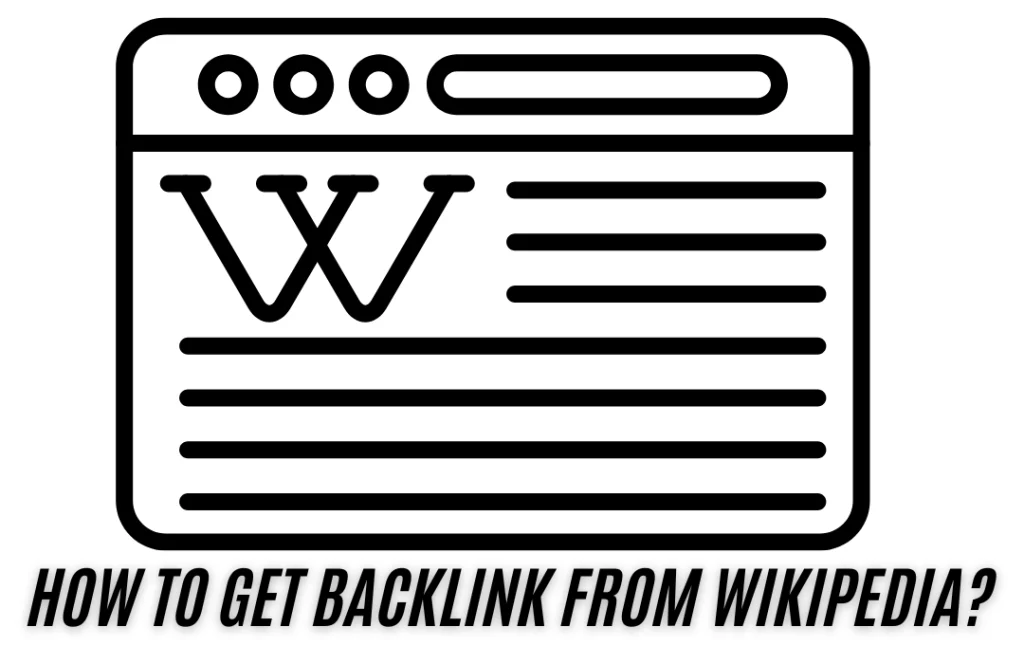Want to know how to get backlink from Wikipedia without getting flagged or banned?
You’re not alone. Most marketers dream of seeing their site cited on the biggest encyclopedia on the internet,but very few actually pull it off right.
Wikipedia isn’t just any website. It’s a trusted authority, cited by universities, journalists, and researchers worldwide.
Getting even a nofollow link from one of its pages can boost your domain credibility, improve SEO visibility, and give you serious social proof.
But here’s the catch: you can’t just drop your link and bounce. Wikipedia runs on editorial standards, community consensus, and strict citation policies.
So if you’re planning to create backlinks from Wikipedia, you need a clear strategy rooted in relevance, value, and ethics.
In this guide, we’ll break down everything, from why Wikipedia backlinks matter for SEO to step-by-step tactics you can use to earn your spot.
Whether you’re optimizing content, fixing dead links, or making expert contributions, we’ll show you how to do it the right way, without getting removed five minutes later.
Let’s dive in.
Why Wikipedia Backlinks Matter for SEO
So, is Wikipedia a good backlink? 100% yes, and here’s why.
A backlink from Wikipedia isn’t just a hyperlink.
It’s a signal to Google that your content is trustworthy, accurate, and helpful enough to be referenced by one of the most visited knowledge sources online.
These backlinks don’t pass traditional link juice like dofollow links, but the indirect SEO impact is massive.
You get authority signals, a credibility boost, and a shot at driving qualified traffic from readers who are already engaged with the topic.
The benefit of Wikipedia backlink building goes beyond rankings. You’re strengthening your link profile with a top-tier source that search engines trust.
Even better, it helps build your digital presence by associating your site with valuable, educational content.
Do Wikipedia backlinks improve SEO directly? Technically, nofollow means no PageRank is passed. But in practice?
Pages that earn links from Wikipedia tend to rank higher because those pages also tend to attract natural backlinks, more clicks, and greater trust from both users and algorithms.
Boost in Domain Authority and Credibility
Want search engines to treat your site seriously? Then you need links from places they trust. Wikipedia is one of them.
Getting a backlink from this authoritative source boosts your domain’s reputation and sends a clear signal to search engine optimization systems: your content is credible.
Think of it like this, if Wikipedia links to your page, it’s like a recommendation from the smartest kid in class.
That endorsement alone can raise your domain authority and shape a stronger online reputation. It’s not about gaming the algorithm.
It’s about proving your information deserves attention and citation.
Wikipedia backlinks also make you stand out when others are still chasing low-quality links. Instead of shouting into a noisy crowd, you’re getting tapped on the shoulder by the librarian everyone listens to.
Referral Traffic and Increased Visibility
Wikipedia links don’t just sit pretty, they move people. These inbound links drive referral traffic directly to your content. Real humans. Real clicks.
Why? Because users reading Wikipedia are already interested in learning more, and your link gives them the next step.
More importantly, page views coming from these Wikipedia citations tend to stay longer. That means more scrolls, more time on site, and more engagement.
This helps with visibility, not just in Google’s eyes but across your entire audience journey.
In short: even without passing traditional link juice, a backlink from Wikipedia can become a high-performing traffic channel.
Especially if your site sits in a niche where people actively research or verify facts.
Social Proof and Trust Signals for SEO
You can’t fake trust. But you can earn it, especially with a Wikipedia citation in your corner. That one reference acts as social proof.
It’s like saying, “Hey, even the most neutral platform online thinks this content is worth including.”
Trust signals go beyond links. When others see your brand linked on Wikipedia, it boosts credibility. Users feel more confident sharing, engaging, or even referencing your page elsewhere.
This type of community feedback amplifies user engagement and helps with reputation management over time.
Think of Wikipedia as a digital badge of honor. One that shows you’re not just trying to sell, you’re contributing to knowledge. Search engines notice that. So does your audience.
How to Get Wikipedia Backlinks (Step-by-Step Guide)
Want to know how to get Wikipedia backlinks without getting flagged or removed? This section breaks it down into clear, easy-to-follow steps.
From setting up your user account to understanding how notability and editing history impact link approval, this isn’t about spamming.
It’s about contributing value to the world’s largest encyclopedia.
We’ll walk through how to create backlinks from Wikipedia ethically, how to use citations that meet Wikipedia’s editorial standards, and how talk pages and community consensus can either make or break your submission.
These aren’t just tips, they’re requirements for surviving Wikipedia’s strict linking ecosystem.
Whether you’re chasing your first backlink from Wikipedia or refining your strategy, the upcoming steps will help you build trust, stay compliant, and increase your chances of getting a lasting citation.
Step 1 – Build Link-Worthy Content First
Before thinking about backlinks, think about value. Wikipedia won’t just link to any blog post. You need a resource, not fluff.
Want to stand out? Create something that editors would be proud to cite.
Start by focusing on content quality. Is your article deeply informative, well-written, and backed by reliable sources?
If not, it won’t make the cut. Editors are ruthless with spammy links. You’re not just writing for users, you’re writing for editors with standards sharper than Google’s algorithms.
Next up is relevance.
Your content needs to support a claim within a Wikipedia article. Let’s say you’ve written about “history of solar panels.” Find a Wikipedia page that discusses solar tech and see where your insight fills the gap.
Use peer-reviewed citations, official data, or unique studies. Blogs with surface-level tips? They get removed instantly.
Pro tip: Add internal references, external citations, diagrams, and original data. The more your content feels like a mini-Wikipedia page itself, the better chance you have of earning that backlink.
Step 2 – Identify Broken or Dead Links in Wikipedia
Once you’ve got valuable content ready, it’s time to hunt for opportunity.
One of the easiest ways to get a backlink from Wikipedia is by replacing broken or dead links on existing pages. This isn’t trickery, it’s community service.
Wikipedia constantly loses outbound links due to sites going offline or pages getting removed. When that happens, editors mark those as “[dead link]” or “[citation needed].” That’s your window.
Search using Google’s advanced operator:
site:wikipedia.org “dead link” + your keyword
This reveals Wikipedia pages in your niche with broken citations.
Now comes your moment.
Find out what the original link was trying to support. If your article offers a reliable citation on the same topic, backed by accurate, high-quality information, you’ve got a perfect fit.
Just follow Wikipedia’s editing guidelines. Replace the dead URL with yours and leave a polite note in the edit summary.
Bonus points if you add extra context or clarify the surrounding paragraph.
Always play fair. Wikipedia’s community watches like hawks. If your edit looks self-serving, it might get removed faster than it was added.
Step 3 – Use Google’s Site Operator to Find Opportunities
Ready to go hunting? Here’s where Google becomes your best research buddy.
By using its site search operator, you can laser-target Wikipedia pages that align with your content topics.
Pop this into Google:
site:en.wikipedia.org “your keyword” + “citation needed”
or
site:en.wikipedia.org “your keyword” + “dead link”
These queries help you find areas where information is missing, outdated, or unsupported—aka prime backlink territory.
Even better? Combine this tactic with Wikidata entries or structured concepts to narrow down relevance.
For example, if your blog is about eco-friendly energy, search “renewable energy” using the operator and see where Wikipedia falls short.
What makes this powerful is precision. You’re not spamming. You’re contributing where content is needed. Editors appreciate that.
Keep a list of articles that match your niche and plan your content alignment from there.
Step 4 – Edit and Add Relevant Citations
This is the moment where your link finally gets a shot at living on Wikipedia.
Start by editing the page using a registered user account.
New accounts can still make changes, but older ones earn more trust. Build some editing skills first, correct a typo, fix a format, or rephrase a confusing sentence before adding your backlink.
Once you’ve earned confidence in your edits, scroll to the section you identified earlier. Replace that missing or broken citation with your article, but only if it truly supports the statement.
Always match editorial standards.
Cite like a scholar. Use proper formatting, a neutral tone, and factual accuracy. That’s how you pass Wikipedia’s compliance test.
Here’s a good edit summary to include:
“Replacing dead link with updated source covering the same topic.”
Remember, this is about adding value, not dropping links for the sake of link building. Be helpful. Be honest. That’s how edits stick.
Step 5 – Monitor the Link and Engage with Community
Just because your edit was approved doesn’t mean it’s permanent. Wikipedia operates on editorial review and open collaboration.
Other users may edit or remove your citation if it doesn’t hold up to scrutiny.
That’s why you need to monitor the link after submission. Check the page history and see if there’s a talk page discussion regarding your edit.
If someone questions your source, engage respectfully.
The more you show genuine intention, the more likely your contribution remains live.
Staying active within the community consensus loop isn’t just about link survival, it also boosts your credibility as a contributor.
Over time, this allows you to make even more article enhancements, helping not just your site but the entire Wikipedia ecosystem.
Think of this like digital gardening. You’re planting seeds now. With care and interaction, they’ll continue to grow backlinks, visibility, and trust.
Strategies to Create Link-Worthy Wikipedia Contributions
Getting your site mentioned on Wikipedia isn’t about sneaking in a link, it’s about earning it.
If you want to create backlinks from Wikipedia that actually boost SEO, your content has to offer more than fluff.
It needs to add real knowledge, come from reliable sources, and reflect meaningful user contributions. Here’s how to do that smartly.
Contribute to Relevant WikiProject Topics
First things first, don’t edit at random. Instead, explore WikiProjects, which are organized groups of Wikipedia editors who focus on specific subjects like history, medicine, business, or tech.
Why does this matter? Because aligning your work with a topic-relevant WikiProject helps you gain traction.
These groups often welcome contributions that add depth and accuracy to their topics.
Your goal? Focus on content curation. That means cleaning up outdated paragraphs, adding verified data, and improving clarity, before even thinking of inserting a backlink.
This builds credibility.
Editors are more likely to allow your links when you’re actively helping improve editorial independence through community-driven edits rather than self-promotion.
Use Academic or Authoritative References
Wikipedia isn’t a blog. It’s an encyclopedia. That means your content source needs to be rock solid.
If you’re trying to get a Wikipedia backlink, your linked page better look like it came from a reputable source or includes citations from academic references.
This is where expert content shines. Think:
- White papers
- Government statistics
- Peer-reviewed research
- Detailed industry guides written by field specialists
Expert contributions backed by legitimate evidence stand a far better chance of sticking. Anything that looks promotional, vague, or biased?
It’ll be gone faster than you can refresh the page.
So build your content like you’re writing for a textbook, but make it human. Real knowledge. Solid proof. Zero fluff.
Improve Existing Articles With Verified Information
One of the easiest ways to earn a Wikipedia backlink is to improve what’s already there. Look for stub articles or pages tagged with “needs additional citations.”
This is your in.
Do the homework. Dig into information accuracy. Then go back to the article and add verified stats, well-sourced paragraphs, or updated facts using your content as a citation.
But remember: the edit must be collaborative. That means your tone, structure, and citation style need to blend in seamlessly.
Wikipedia runs on collaborative editing, if it looks like you’re working with the community, not gaming it, your changes are more likely to stick.
By offering valuable verification and citing your own page (only when relevant), you can secure a backlink and a good reputation inside Wikipedia.
backlink and a good reputation inside Wikipedia.
Best Practices to Follow When Adding a Wikipedia Link
Getting a backlink from Wikipedia isn’t just about knowing where to drop a link, it’s about earning trust inside a volunteer-driven ecosystem that values transparency and relevance above all.
You’re not just tweaking a webpage; you’re stepping into a global knowledge base watched by thousands of editors.
So if you want that link to stick and actually help your SEO, follow these time-tested best practices.
Understand Wikipedia’s External Link Guidelines
Wikipedia has strict rules around adding outbound links.
Not all external sources are welcome. The encyclopedia prioritizes relevance and values links that add informational depth, not ones used purely for traffic or ranking.
Before editing, study their linking strategy pages. Ask yourself:
- Is this link the best possible source for this statement?
- Would this citation hold up if someone removed it for spam?
Also consider resource allocation, Wikipedia editors don’t have time for repeated cleanup of promotional links.
Abusing links might get you flagged or blacklisted.
So, always cite your page with intent. Offer value, not self-promotion. And never treat Wikipedia like a dumping ground for anchor text.
Maintain a Neutral Point of View in Edits
Wikipedia’s core content principle is neutrality. That means your edits must read like fact, not opinion, hype, or ad copy.
Here’s the test: If you removed your link, would the sentence still sound objective and valuable? If yes, you’re good. If no, rewrite.
Stick to editorial standards.
Let facts, citations, and clarity do the heavy lifting, not salesy adjectives or call-to-action phrases. Content neutrality earns trust, while biased edits draw red flags.
Even a small paragraph hinting at brand promotion can wipe out your chances of a lasting backlink.
Avoid Overlinking or Promotional Tones
Overlinking is one of the fastest ways to get banned, or have your changes reverted. Wikipedia’s spam prevention mechanisms are sharp, and seasoned editors will quickly undo any suspicious edits.
Here’s how to avoid that:
- Link only once per article.
- Only cite your site when it adds new, verifiable information.
- Use citation styles Wikipedia supports.
- Don’t stuff multiple links into a single paragraph.
Why? Because Wikipedia is built on editorial review. You’re not writing in isolation. You’re participating in a shared knowledge project.
Stick to compliance with community norms. Think of it like showing up at a potluck, you bring something valuable, you’re welcome. You show up with junk, you don’t get invited back.
Tools and Techniques to Find Wikipedia Link Opportunities
You want Wikipedia backlinks? First, you need to find where the door’s open. And no, you don’t need to crawl through hundreds of pages manually.
With the right tools and tricks, you can dig deep, uncover broken references, and spot spots where your site can shine.
These aren’t just search hacks, they’re time-saving link building techniques anyone can learn. Here’s your toolbox:
Try Tools Like WikiGrabber, Ahrefs, or SEMrush
Want automation? Use WikiGrabber,a free tool that finds missing citation tags and broken links on Wikipedia pages.
For deeper dives, Ahrefs and SEMrush are killer. Run a backlink checker to analyze Wikipedia pages related to your niche.
You’ll see what links are live, what’s dead, and where your content could logically fit.
If you’re already knee-deep in content marketing, these tools blend into your routine. Plus, you can export link data, track changes, and even build campaigns around high-value wiki pages. That’s smart SEO in action.
Pro tip: Save these for your go-to link building techniques stack or use them with a [link building service] if you’re scaling outreach.
Set Alerts for Link Removal or Wiki Revisions
Links don’t last forever. Wikipedia pages change all the time. But guess what, you can stay ahead of that curve.
Set up Google Alerts for “site:wikipedia.org” + your keyword. Every time a page is edited or a citation is removed, you’ll know.
You can also track editorial history using Wikipedia’s revision logs. Keep an eye on talk pages to watch ongoing discussions and disputes.
Want to go deeper? Use notification tools like VisualPing or PageCrawl to get email updates when specific Wikipedia pages change.
This helps you swoop in when broken links pop up or content shifts leave room for better references.
Think of it as backlink recon, you’re listening in so you’re always ready to jump in.
How Wikipedia Backlinks Fit into a Larger Link Building Strategy
Adding a backlink from Wikipedia isn’t the finish line. It’s your starting block.
You see, one Wikipedia link, though golden, won’t skyrocket your rankings overnight. But combine that with a smart SEO strategy, and now you’re playing in a different league.
Think of Wikipedia backlinks as elite soldiers in your army of links.
They don’t work alone, they amplify link diversity, reinforce search visibility, and lend serious credibility to everything you’re already doing across your digital marketing funnel.
Here’s how to make that synergy work:
Combine with Other High Authority Backlink Strategies
You wouldn’t build a house with one brick. Same rule here. Pair your Wikipedia link with other editorial links, expert mentions, or even quality guest posting placements.
Do manual outreach to sites with high trust scores. Secure mentions in blogs, podcasts, and digital magazines that matter in your niche.
Each one supports your reputation management while building topical relevance.
Once you diversify your backlink profile, Google starts seeing you as more than a fluke. You’re now a brand.
Use Wikipedia as a Springboard for Other Citations
If Wikipedia features your page, others take note. Why? Because Wikipedia’s editing standards are tight. That link acts like a seal of online authority.
After that, use your reference to approach academic citations, niche resource lists, or gov/edu blogs. Think of it as boosting your digital footprint.
You’re planting authority markers across trusted spaces.
One link turns into five. Five into fifty. That’s compounding SEO.
Strengthen Other Pages Linked from Wikipedia
Let’s say your blog on digital security gets a Wikipedia backlink. Don’t stop there, support that page with internal links from other related articles across your site.
Use smart resource allocation to drive traffic and crawl depth toward that goldmine.
Boost the entire site hierarchy by pushing authority from that anchor page outward. Your backlinks shouldn’t exist in isolation, they should lift your whole content ecosystem.
That’s how you use one door to unlock the whole building.
Final Thoughts – Wikipedia Backlinks as an SEO Asset
Getting a backlink from Wikipedia is like landing a quote in the New York Times. It’s proof you’re legit.
But here’s the thing, Wikipedia backlinks don’t work alone. They’re a high-powered piece of a much bigger link building puzzle.
One citation from that platform can lift your online reputation, strengthen your SEO authority, and grow your digital marketing reach. But only if it’s backed by content that earns trust and relevance across the board.
If you’ve made it this far, chances are you’re serious about upping your link game. That’s smart. Because building links that Google loves?
That’s what separates amateurs from authority.
So, here’s your next step:
Need help building authoritative links like Wikipedia? Get in touch with experts at SEOwithBipin. From editorial outreach to full link building service management, we help brands earn links that matter.
Start climbing.
Recommended Read: Content Promotion Techniques
FAQs – Wikipedia Backlink Strategy
Do Wikipedia Backlinks Improve SEO?
Yes, but not in the way you might think. Wikipedia backlinks are usually nofollow, which means they don’t directly pass link juice. But they still help your SEO by increasing citation credibility, improving content trust, and supporting search engine recognition of your brand. Plus, if other sites find your linked content through Wikipedia, that can lead to natural dofollow backlinks from high-authority publishers. That’s a win.
Is Wikipedia a Good Source for Backlinks?
Absolutely. Even though Wikipedia links don’t carry the same technical weight as dofollow links, they’re still golden for content strategy. Why? Because they boost reputation, build domain authority, and give you a high-trust citation on one of the web’s most visited sites. That makes Wikipedia one of the best backlink sources from a branding and visibility standpoint.
How Long Do Wikipedia Links Stay Live?
That depends on editorial review and community involvement. If your link supports a fact with a reliable source, fits the citation guidelines, and doesn’t feel spammy, it can stay up for years. But if it’s overly promotional or lacks relevance, the Wikipedia community might remove it quickly. Always edit with purpose, and your link has a better shot at staying.
Can I Add My Website to Wikipedia Without Getting Banned?
You can, as long as you play by the rules. Ethical editing is key here. Create a user account, engage in non-promotional contributions, and follow all compliance and content standards. Don’t just drop your link, contribute value. Wikipedia rewards real effort and punishes spammy behavior. Build editorial trust, and you’ll avoid issues.
What’s the Best Way to Find Wikipedia Link Opportunities?
Use search operators like site:wikipedia.org “your topic” “dead link” to find broken citations. You can also explore WikiProject categories, check citation needed sections, or look at outdated references. These are ideal spots to suggest your content if it aligns. It’s a strategic part of citation building and should fit within your larger link building plan.